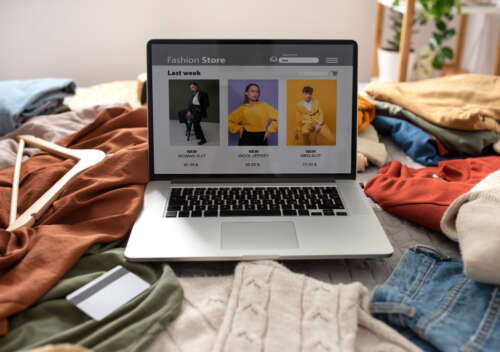Magento security matters for websites for a number of reasons. Here is more on security tips.
Magento Security Tips: Pointers to Consider for Keeping site the Safe
Looking for security tips to safeguard you Magento website? If yes, you are at the place to know every detail that could help secure your website. But before we go further and talk about security tips that you can gain from a Magento development agency, let’s know everything about Magento security.
Magento Security Explained
When it comes to eCommerce platforms, Magento stands out as a leader in the industry. Widely recognized for its robust capabilities, Magento is a top choice among eCommerce businesses. However, having a powerful eCommerce store is only part of the equation; ensuring its security is crucial, a need often unmet by many platforms.
Magento sets itself apart by prioritising security. In this article, we’ll delve into the specifics of Magento security.
Magento security encompasses a comprehensive set of built-in protections designed to tackle a range of security issues such as information leaks, data theft, unauthorized transactions, and malware attacks. With advanced security extensions and themes, Magento ensures that your eCommerce store remains secure and resilient against threats. Magento’s development team is dedicated to providing global users with the high-level security they seek for their online stores.
Despite these robust features, many users remain unaware of the full extent of Magento’s security offerings. This article will highlight key Magento security practices and explain why choosing Magento can provide superior protection for your eCommerce store compared to other platforms.
How to Secure Magento Site: Top Tips to Consider
Securing your Magento website is important as it contains crucial customer data. This data needs protection from hacking attempts and outside vulnerabilities. Therefore, the following segment explains various security tips
Keep Website up-to-date
Keeping your Magento version up to date is essential. Each new release brings specific features designed to enhance both performance and security. You might not always find the latest Magento edition to be perfect for your needs. This may happen due to certain changes or features you find less appealing. Therefore, staying current with the latest Magento updates is critical for maintaining a secure and efficient eCommerce store.
Once a stable version is released, it’s important to test it thoroughly before fully implementing it on your live site. This approach allows you to ensure compatibility and address any potential issues without disrupting your business operations. Regular updates not only protect your store from vulnerabilities but also keep it running smoothly, providing a better experience for your customers.
Two-Factor Authentication for Security
One of the most effective security measures you can implement for your eCommerce store is Two-Factor Authentication (2FA). By adding an extra layer of protection, 2FA makes it significantly more difficult for hackers to compromise your store. Magento offers various 2FA methods, including Duo Security, Authy, Google Authenticator, and others.
Using the built-in Magento Two-Factor Authentication extension, you can enhance the security of your Magento admin account. This combination ensures that even if someone obtains your password, they would still need the security code to gain access. It’s crucial to share this security code only with trusted users to maintain the integrity of your store’s security.
Backup Regularly
If you’re not regularly backing up your website, it’s crucial to start now. Backups are essential for preventing data loss and ensuring that you can recover critical information if something goes wrong. Backup services are easy to get with Magento maintenance services.
However, storing backups on the same server as your website is problematic. If your server crashes, both your website and backups could be lost. Additionally, if an intruder gains access to your server, they could also access your backups, compromising your data further. To avoid these risks, it’s important to store backups in a secure, separate location. This way, you ensure that your backups are safe and can be relied upon when needed.
Setting Custom Way for Admin Panel
Setting a custom path for your admin panel is a critical security measure for your Magento store. By default, the admin panel is accessible through a common path like “my-site.com/admin,” making it an easy target for hackers. By customizing this path, you add an extra layer of security that can deter unauthorized access.
You can choose any custom word or phrase to replace “/admin,” based on your store’s requirements. This simple change can significantly reduce the risk of hackers accessing your Magento admin login page, even if they manage to obtain your password through other means.
In Magento 1, you can change the admin route by editing the local.xml file. For Magento 2, the admin route can be changed by editing the env.php file. Implementing this change is a quick and effective way to enhance the security of your Magento store through services from Magento development agency.
Choosing the Best Hosting Plan
When it comes to web hosting for your Magento store, cutting costs is never a good idea. Shared hosting, while initially appealing due to its affordability, is not a suitable option for eCommerce websites. Shared hosting leaves your store vulnerable to data breaches and other security issues, which can have serious consequences for your business.
Dedicated hosting is an alternative, but it may limit you to a single domain, which could be insufficient for your needs. Additionally, if your store experiences a sudden spike in traffic, a dedicated server may not be able to handle the load, leading to crashes and downtime.
The best option for hosting your Magento store is a Managed Magento Hosting Platform. These platforms offer specialized hosting plans tailored to the needs of Magento users. They provide enhanced security measures and are equipped to handle the unique requirements of Magento, ensuring optimal performance and reliability for your store. Investing in a quality hosting plan is essential for the long-term success and security of your Magento store.
Using Complex Password
Setting a simple password for your high-value store is a big no-no. If you’re prone to forgetting passwords and tend to opt for easy ones, it’s time to change your approach. Using a complex password, with a mix of uppercase and lowercase letters, numbers, and symbols, is a much smarter choice. Another important point is to ensure that your Magento store password is not the same as passwords used for other applications.
Get an Encrypted Connection
One of the primary causes of security breaches is unauthorized or unencrypted connections. However, you can easily mitigate this risk by implementing a secure Magento connection. Setting up HTTPS/SSL on your Magento store is straightforward. Simply navigate to the “Use Secure URLs” option in the configuration menu to enable a secure HTTPS/SSL URL.
Obtaining an SSL certificate is essential for ensuring that your Magento website complies with PCI data protection standards, providing a secure environment for online transactions. Let’s Encrypt is a popular choice for obtaining SSL certificates, offering a cost-effective and efficient solution to enhance the security of your Magento store.
Turn on Session Expiration
Enabling session expiration is crucial for safeguarding your Magento store against unauthorized access. Even individuals with legitimate access to your website can pose a security risk if their sessions are left open and unattended.
Magento provides a solution by offering session expiration settings. This feature automatically locks the admin panel after a specified period of inactivity, helping to prevent unauthorized access and protect your store’s security. When configuring session expiration, it’s advisable to set a lower time limit to enhance security further.
In Conclusion
In conclusion, implementing these Magento security tips can significantly enhance the safety and integrity of your eCommerce store. By ensuring regular updates, using two-factor authentication, setting a custom admin path, choosing the right web hosting, and employing HTTPS/SSL, you can protect your Magento store from potential threats and data breaches. Additionally, incorporating session expiration settings can further bolster your store’s security. By prioritizing these security measures and taking services from Magento development agency can help create a safe and secure environment for both your business.