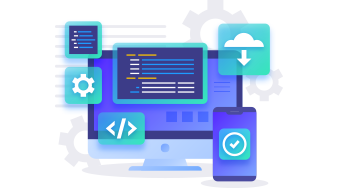Get to know the best WordPress development practices ensuring your site gets better visibility. Following these practices can help with better site ranking.
Why Choose WordPress Development Practices?
Creating an outstanding website should be a primary goal for any business seeking a successful online presence. WordPress website development services can really prove to be effective in this regard. WordPress has quickly become a popular choice in the website realm, powering approximately 40% of websites on the Internet.
It dominates the content management system (CMS) market, holding over a 60% share. This platform enables the creation of impressive websites without requiring coding expertise. With WordPress, you gain access to a user-friendly dashboard for building web pages, customizing designs, and adding engaging content for your audience and potential customers. Nevertheless, even the simplest interfaces can appear daunting to novice developers. Does this sound familiar? If so, you’re in the right place.
In the upcoming sections, we’ll discuss several WordPress development practices to help you get started. By following these guidelines, you’ll navigate the process with ease, even if it’s your first time creating a WordPress website.
Best Practices for WordPress Development
Website design plays a crucial role in the development process, encompassing more than just aesthetics. It’s essential to strike a balance between your business objectives, user needs, and the content you’re presenting. To ensure your content adds value and enhances your website’s visibility, investing in a website checker is advisable. While developers often enjoy coding, the elegance of your code structure becomes irrelevant if your website’s layout hinders user experience. Therefore, it’s crucial to bear these principles in mind.
Practices Get You Results with Services from WordPress Development Agency
WordPress development agency services can prove to be profitable if you follow the below-mentioned practices. Here is a brief on them:
-
Responsive Design is A Priority
Ensuring your website is compatible with various screen sizes, platforms, orientations, and devices is essential for enhancing user experience. Responsive web design services can effectively achieve this goal. With mobile phones accounting for approximately fifty percent of global internet traffic, it’s critical to ensure your website functions flawlessly across different devices. While achieving this compatibility may require extensive testing and troubleshooting, overlooking this design aspect could result in losing almost one-third of your traffic. Alternatively, if you’re short on time, you can use a responsive WordPress theme. These themes save time, enhance the aesthetic appeal of your website, and provide an SEO advantage, as mobile-friendly websites tend to rank higher on Google.
-
Keeping Pace with Trends
Many people avoid making extra efforts to understand major trends in the current times. They tend to rely on their unconscious familiarity with the latest happenings, which they pick up during their daily browsing habits. Understanding and leveraging the power of visual engagement in your WordPress Support and Maintenance plan is crucial for your web development. By following a few design rules, you can easily achieve this. Staying current with trends is one such rule. Keeping up with trends not only helps you grow but also enhances your overall design sensibility.
-
Use White Space
Embrace white space as a crucial design element. A website overloaded with text can overwhelm users, akin to an overcrowded newspaper. Sometimes, prioritizing aesthetics over efficiency is necessary. By incorporating white space into your website, you naturally draw attention to the information you want users to focus on. In addition to highlighting specific sections, white space enhances the overall sleekness and readability of your pages. Make these practices a priority, and your website will instantly appear more polished.
-
Ease of Accessibility for Users
To improve user experience, ensure your content is easily accessible, particularly for reducing bounce rates and increasing user engagement. As a website designer, it’s your duty to structure the site to enhance its appeal. Avoiding poor layouts, low-quality content, and insufficient search options is essential. Ensure everything is navigable and clearly labelled. Your design should allow users to quickly ascertain that your website contains the information they’re seeking.
Best Practices for WordPress Development for Developers
Here is a list of best practices for WordPress development to begin their WordPress development services. When developing tools for WordPress, it’s crucial to adhere to coding standards for two primary reasons: readability and error minimisation. WordPress coding standards have evolved through trial and error, established by programmers to enhance readability and reduce common errors. Adhering to these standards not only improves business success but also enhances security. Initially, transitioning to these coding standards may seem challenging. However, with persistent practice, you’ll find that these standards are easier to write, read, and maintain.
The four main languages used in WordPress development practices are HTML, JavaScript, CSS, and PHP. It’s essential to review all coding standards, from attributes to space usage, in your chosen language to ensure you’re following the correct practices.
-
Selecting the right Plugins and Themes
WordPress plugins can be instrumental in building a robust website with help from WordPress website development services, but they can also introduce performance issues and security risks. It’s crucial to select third-party plugins that receive frequent updates. Regular updates reduce the likelihood of compatibility issues with newer WordPress versions. Assign a dedicated resource to audit all the WordPress plugins you use, checking for updates and performance. During this audit, uninstall any plugins you no longer use to minimize the risk of malware infecting your website.
-
Priority to User Experience
When creating a website, attracting visitors is a primary goal. It’s essential to focus on user experience during interface development. Take empathetic steps to ensure your offering meets user needs. To facilitate easy navigation and funnel completion, eliminate obstacles. If you’re unsure about user needs, seek feedback directly from them. User research is integral to any development project. Inviting a novice user from your target audience to test the website can provide fresh insights and help you make necessary adjustments.
-
Customising the WordPress plugins
It’s strongly advised not to modify the code of third-party plugins directly. If you want to add new functionality to a theme, it’s best to create a duplicate “child theme” instead of altering the codes of third-party assets. This way, you avoid the risk of overwriting your custom code in the future when you update it. Alternatively, you can create a custom plugin to easily add the desired functionality. For example, you can develop a plugin to add a new User Role. The primary reason for adding functions as plugins rather than themes is to facilitate easy switching between different themes without affecting the functionality.
-
Code Flexibility
Regularly checking for updates and consistently making necessary code changes is crucial to avoid having an outdated website. Flexibility in your code is vital to ensure you can edit it as needed, allowing room for growth. Use relative URL paths whenever possible. This WordPress Support and Maintenance practice eliminates the need to edit all your code if you decide to change the site URL, saving you significant time.
-
Ensuring Code Reliability
Developers have established several best practices to ensure the longevity, maintainability, and reliability of code, all of which are crucial features. Longevity and maintainability are directly linked to reliability. If your code isn’t sustainable in the absence of the original creator, the project’s chances of failure increase due to a lack of continuity and maintenance oversight. As a developer, it’s your responsibility to exceed basic requirements and create robust, readable code.
A good starting point is to create a plan that includes all requirements outlined in the problem statement. Your plan should incorporate organized folders for images, JS files, etc., a method for easy cross-platform adaptability, and a system for reusing code Additionally, ensure your code is easy to read by using precise naming conventions for functions, classes, and variables.
-
Code Spacing
Proper spacing significantly enhances code readability. The spacing rules outlined in the WordPress PHP Coding Standards help ensure consistency and clarity in your code:
- Add spaces after commas and around comparison, assignment, logical, and string operators
- Use spaces on both sides of opening and closing parentheses
- Avoid trailing whitespaces at the end of the code
- Prefer not to use a closing PHP tag
By adhering to these standards, your code will be more legible and maintainable.
-
Ensuring Security
Protecting your website from cybercrime is paramount. Taking preventive measures is essential to ensure its safety. Choosing a reliable WordPress development agency service will help to ensure similar assistance. One effective method is to choose an uncommon and hard-to-guess username and password. Using “Admin” as your username, for example, makes it easier for attackers to deduce.
Additionally, installing security plugins like Sucuri, WPScan, and BulletProof Security can provide additional protection. These plugins offer features such as tracking fake login attempts, spam comments, user activity, blacklisting, and blocking attackers, all of which help safeguard your data.
-
Using WordPress Sites/ Home URLs
In WordPress, configuring your website’s domain is crucial, and you can do this using the site_url() and home_url() functions. While you can hardcode your website’s URL in the wp-config.php file, it’s much simpler to use the native method.
To configure your website’s URL, navigate to your WordPress Admin Dashboard (/wp-admin/), then go to Settings > General. Here, you can edit your WordPress Address (URL) and Site Address (URL) fields. It’s important that these URLs match and begin with either http:// or https://.
-
Ensure website is Up-to-date
WordPress frequently releases updates, including major updates, maintenance/security updates, and improvements from plugin and theme developers. These updates are crucial for your site’s integrity. It’s recommended to log in at least once a month to check for and run available updates.
For added safety, consider creating a development or staging instance for testing updates before implementing them on your live site. This allows you to identify and resolve any issues in the testing environment before they affect your live site.
- Make Site Update in Test Environment
Making changes directly to your live site can lead to unexpected crashes. If your site is integral to your business, avoiding downtime is paramount to prevent potential sales losses. To mitigate this risk, consider using a test environment for WordPress updates when getting WordPress Website Development Services. For quick fixes, a staging site is suitable. For testing functionality or a new site design, a local environment is recommended. If you’re new to test environments, Local is a free app that can help you get started quickly. For the remaining best practices, we strongly recommend trying them in a test environment before implementing them on your live site.
-
Incorporating SSL Certificate to Every Site
At one time, SSL certificates were primarily associated with eCommerce and online banking sites that handled sensitive client information. Today, however, having an SSL certificate is considered a best practice for all websites, including personal blogs. Google now flags sites without SSL certificates as “not secure,” which can harm your website’s credibility.
If you don’t have an SSL certificate, start by checking with your WordPress hosting provider. Many managed WordPress hosts offer SSL certificates as part of their services. For example, WP Engine includes SSL certificates with all plans.
The Bottom Line
Adopting WordPress development practices can significantly impact the effectiveness and success of your website.
By following the guidelines discussed, including optimising for performance in your chosen WordPress Support and Maintenance plan, ensuring security, implementing SEO strategies, and leveraging responsive design, you can create a website that not only meets but exceeds user expectations.
Regular updates, monitoring, and maintenance are essential to keep your site running smoothly and securely. Furthermore, staying informed about the latest trends and technologies in WordPress development will help you stay ahead of the curve and continuously improve your website’s performance and user experience.
By incorporating these best practices into your WordPress development workflow, you can create a website that not only looks great but also delivers exceptional results for your business or project.